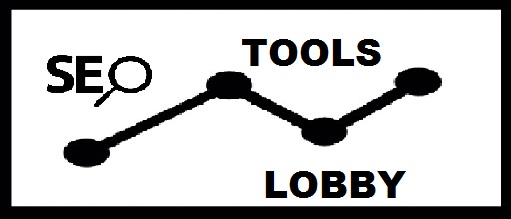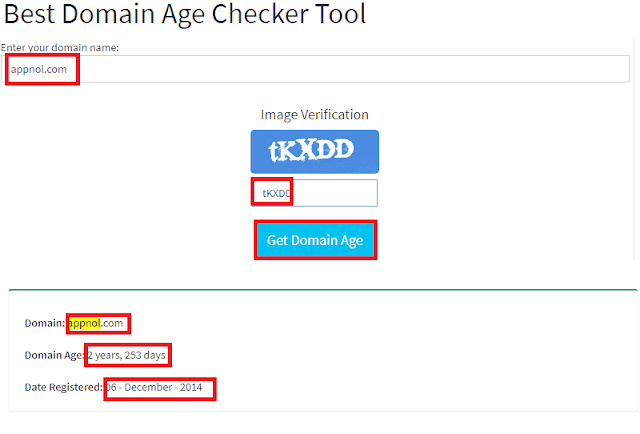Domain Age Checker Tools list shared here is created with exclusive hands on research. I have discussed the free tools to find domain Age for any website. Few services offer domain expiry information too. If you are looking forward to take up an Digital Marketing Training from an expert, then you will come across a situation where you must check the domain age for competitive analysis.
The age of a domain is a direct trust signal for search engines. It is obvious that any website which is active or maintained for long period is worth trusting. However, the weightage for the domain age is very minimal compared to other SEO ranking signals.
The other factors like content quality, relevant and quality back links play a major contribution to the ranking factors.
I have checked the age details of the above websites using the 68 tools mentioned here and shared the honest results I received.
These reviews and results were the statuses of the each tool when I checked.
It is possible that the respective service may be or may not be available in future. They might have improved their service too.
Small SEO Tools is an absolutely free tool to check the domain age of any website. Just you need to enter the website URL (Uniform Resource Locator). Verify that you are not a robot. The following details will be displayed:
- Date of Domain Creation
- Age
- Domain Updated on
For example, I have checked the age of the domain Appnol and you can find the result below:
It is a clean and free tool that is best suitable for checking the age one after another. You can not check the age for bulk domains. It includes Google ads to on the web page for generating revenue.
The screenshot displayed above is edited where the ads are removed for better user experience.
TechWelkin DAC Tool helps you to find out how old a web domain name is. The information shared here includes links to the WBM data.
Just enter the domain name and hit Find Age button. The result displays the number of years and days.
The result for Appnol was: appnol.com is 2 years, 246 days old
You can find the screenshot of the result below:
The DAC from Shounakgupte is really a working tool. It is simple and effective way to check any website age.
The only difference is, few websites offer the Captcha options.
Insted it got struck at Checking Age of Site. You can look at the screenshot below:
SEO Mastering tool did not provide any age related information. Instead it displayed "Can Not Determine". If it displayed better results for you, please share it as a comment in this post. We will be glad to hear from you.
You need to enter the list of domains you need to check the age details for (maximum 10 websites) and complete the image verification. Once verified, the result will be displayed.
The details were not displayed for all the three sample websites I used. You can find the screenshot of the result below:
I do not suggest SEO Mastering tool to check for the age of a website.
Few Other Non Working Tools 😞 Are:
The age of a domain is a direct trust signal for search engines. It is obvious that any website which is active or maintained for long period is worth trusting. However, the weightage for the domain age is very minimal compared to other SEO ranking signals.
The other factors like content quality, relevant and quality back links play a major contribution to the ranking factors.
The video by Matt Cuts from Google will give more idea about the impact of domain age in SERP (Search Engine Results Page).
He answered the question: How Much Does a Domain's Age Affect It's Ranking?
He answered the question: How Much Does a Domain's Age Affect It's Ranking?
List Of 68 Tools to Check The Domain Age Of Any Website
Throughout this blog post, I have used 3 websites to check their age details. They are:
I have checked the age details of the above websites using the 68 tools mentioned here and shared the honest results I received.
These reviews and results were the statuses of the each tool when I checked.
It is possible that the respective service may be or may not be available in future. They might have improved their service too.
Hence, I strongly suggest you try these tools on your own and share your thoughts and feedback.
Here we go!
Apart from the online tool, they do offer Google Chrome Extensions.
The details displayed are:
Wow! What an amazing tool Website SEO Checker is. This tool from WSC is a step ahead of any other tools I have reviewed earlier. It is free too.
I tried to enter the age of the domain, it surprised me with adding other information like:
They have created a link to the website's archive service from archive.org. This tool is worth using it. If you are a person who builds back link to your website using email outreach program, website SEO checker's tool will gather email address details.
I have shared the screenshot of the website age results below:
1 URL at a Time | Free | No Sign Up Required | Email ReportLXR MarketPlace stands unique in generating a detailed report for any URL sending the same to your preferred email address.
Apart from the online tool, they do offer Google Chrome Extensions.
The details displayed are:
Domain Registration Details
- Registered Domain Name
- Estimated Domain Age
- Domain Created Date
- Domain Updated Date
- Domain expires date
Domain Registrant Details
- Domain Registrant Name
- Registrant Email
- Registrant Address
- Registrant Phone
Administrative and Technical Contact Details
- Name
- Address
- Phone
Suggested | Bulk URL Tester | Free to Use | No Sign-Up Required (Up to 10 URLs) | Export Result to CSV | Time Consuming
Free Domain Age Checker Tool offers the option check the age of 200 domains at a time for registered members. Upto 10 URLs are allowed for free account holders.
By feeding one URL per line, the details are displayed in the next page.
Even though this tool takes some time, the results displayed are amazing. The results display with the favicon image, age in the format DD/MM/YYYY.
The Favicon display, bulk URL check, and the option to export data to .CSV, excel and copy options are unique and makes it a great tool to use.
Suggested | Bulk URL Tester | Free to Use | No Sign-Up Required
Wow! What an amazing tool Website SEO Checker is. This tool from WSC is a step ahead of any other tools I have reviewed earlier. It is free too.
I tried to enter the age of the domain, it surprised me with adding other information like:
- Website Created Date
- Website Expiry Date
- Name of the hosting service provider
- Contact Email address
- Phone number
- Country
- Registrar and
- Wayback Machine Data
They have created a link to the website's archive service from archive.org. This tool is worth using it. If you are a person who builds back link to your website using email outreach program, website SEO checker's tool will gather email address details.
I have shared the screenshot of the website age results below:
Suggested | Single URL Tester | Free to Use | No Sign-Up Required
Small SEO Tools is an absolutely free tool to check the domain age of any website. Just you need to enter the website URL (Uniform Resource Locator). Verify that you are not a robot. The following details will be displayed:
- Date of Domain Creation
- Age
- Domain Updated on
For example, I have checked the age of the domain Appnol and you can find the result below:
It is a clean and free tool that is best suitable for checking the age one after another. You can not check the age for bulk domains. It includes Google ads to on the web page for generating revenue.
The screenshot displayed above is edited where the ads are removed for better user experience.
Suggested | Bulk URL Tester | Free to Use | No Sign-Up Required
Webconfs is one of the handy tools to check the age of a website. Unlike Small SEO Tools, Webconfs allows the users to check the domain age factors in bulk. All you need to do is just enter the list of domains one after another.
Enter the captcha correctly and click on submit. The tool will take care of the rest. The results will be displayed above the box where we have entered the list of domains.
The results displayed seems to be promising. However, the webconfs tool promises that we can view the look of the website when it was created. I too tried to view the look of these websites for which I checked the age details for. Unfortunately, I received 404 Page Not Found Error.
If you have tried to find the screen shot of any website that you could see from webconfs domain age checker tool, please share it with us as a comment.
- SEO Chat 😞
Not Suggested | Single URL Tester | Free to Use | No Sign-Up Required
SEO Chat is another service which has a variety of SEO Tools that can be used. Their services are still in beta, so we can not trust the way these tools work.
Domain age checker is one among those. SEO Chat offers 30 Plus SEO, 7 Social Media, 9 Schema.org, 6 PPC, 27 Webmasters, 12 web designing and 8 other tools.
When I tried to check the efficiency and accuracy, the domain age tool failed to give the result. Out of three attempts, I was unable to find domain Age details for not even a single website.
Later, I tried after two days using google chrome browser. The tool worked and shared the age details but not the Wayback machine database info.
The result was:
The age of domain is determined correctly. However, the Wayback machine data is not so. I personally have seen the details several times using Wayback Machine. I have shared the data below:
Few final words about SEO Chat Domain Age Checker tool is that they are still in beta state. The data curated by them can not be considered for supporting any business decision. They really need to improve upon how their tool works.
Later, I tried after two days using google chrome browser. The tool worked and shared the age details but not the Wayback machine database info.
The result was:
1. Domain was first registered on: 2014-12-06
2. Domain was first found by the Wayback machine on: N/A
The age of domain is determined correctly. However, the Wayback machine data is not so. I personally have seen the details several times using Wayback Machine. I have shared the data below:
Free | No Sign Up Required | Bulk Checker | Plays Sound When Completed | Takes Little Time | Allows Sorting of Results | Allolws to Export report to CSV
Bulk SEO Tools work like charm. It simply does what it says. It supports bulk URL domain age check option. Maximum of 500 links.
It has an unique option to play a sound when your URL check is complete. If you prefer, it can be turned off.
It also gives WOT(Website of Trust) score details as optional. The another unique feature is the length of the domain.
It approximately checks and displays one result for every 2 second. If you need to check for 500 domains, it will take 1000 seconds(16.6 minutes).
All you need to have is to wait for 16.6 minutes to have your complete domain age calculated for 500 URLs.
As this tool checks the details one after another, it takes minimum amount of time. As the option to play a sound is given, we can have the list supplied and do other activity. Once the sound is played, we can go and export the data to CSV file.
It also allows us to sort the data on the screen itself. It helps you to find the relevant and quick data on screen. Even though it takes time, its worth the time spent.
Suggested | Single URL Tester | Free to Use | No Sign-Up Required | Offers Age and WBM details
TechWelkin DAC Tool helps you to find out how old a web domain name is. The information shared here includes links to the WBM data.
Just enter the domain name and hit Find Age button. The result displays the number of years and days.
The result for Appnol was: appnol.com is 2 years, 246 days old
You can find the screenshot of the result below:
 |
Suggested | Multiple URL Tester | Free to Use | No Sign-Up Required | Does Not Offer Domain Expiry Date
SEO Tools Station is a bulk domain age checker tool.
All you need to do is just enter your domain names one after another in each line. It is available on the first screen option. Next click on Continue.
The results will be displayed on the next page.
Suggested | Single URL Tester | Free to Use | No Sign-Up Required | Offers Domain Expiry Date
Solid SEO Tools claims that it is the best domain age checker tool. Based on the results supplied after checking the tool, they simply do what they claim.
You need to enter the domain name and enter the image verification code. Click on Get Domain Age.
The results will be displayed on the next page. The domain age will display in the format years and days. For Appnol, the age was displayed as 2 years, 253 days.
Other information displayed are registration date. I have shared below the screenshot of the result.
Suggested | Single URL Tester | Free to Use | No Sign-Up Required | Offers Domain Expiry Date
It works on both www version and non www version of a website. For example, you can enter the website name as Appnol.com or www.appnol.com
The speed at which the results are displayed is the unique about this tool. It has a simple and unique design that makes it a great place to check how old a website is.
Just enter your website name and hit submit. The results will be displayed. It is that simple.
This is how the results look like:
Suggested | Single URL Tester | Free to Use | No Sign-Up RequiredSearch Engine Reports tool to check age of a website is a cool single URL checker.
It accepts all formats of website. Few examples of website variations are:
Google.com
www.google.com
http://Google.com
https://Google.com
Http://www.google.com
https://www.Google.com
Just enter the URL name and click check button. The Results will be displayed.
It displays the creation date, A age in the format year, Month. Latest domain update date.
The screen shot of the website is below:
Suggested | Single URL Tester | Free to Use | No Sign-Up Required
99traffic tools offers a tool to check the domain age. Similar to any other tool, it is a single URL tool. The results are displayed very well.
It gives the exact details of a website creation date, updated date. However, the details about domain expiry date is not provided. If you are looking for domain expiry date info, I suggest Lxr marketplace.
Suggested | Single URL Tester | Free to Use | No Sign-Up Required
Vintaytime tool works perfect for checking how old a website is. You need to enter the domain name without http://, www or subdomain name.
Just click on Check button. The details will be presented. The unique thing is the age is displayed in the format year, month and days.
Vintaytime offers the link to it's own tool called WHOIS Look UP tool. It is an added feature for those looking for website owner and hosting details.
You can use the clear button and check another domain age if required.
Suggested | Single URL Tester | Free to Use | No Sign-Up Required
The interface of smart seo tools is same as 99traffic tools. It really makes me wonder whether they have are from same founder or using same template.
Suggested | Bulk URL Tester | Free to Use | No Sign-Up Required | Provides Alexa Rank
Bulk Domain Age Checker is 100% free. Just enter the list of URLs you want to check and Click Check Availability button to get short details like your domain name, current status whether registered or not, domain age, alexa rank and domain whois information.
You can add multiple URLs in text area to use bulk domain age checking feature. You may download the results in Text (.txt) and CSV formats as per your requirement.
Suggested | Single URL Checker | No Sign Up Required |
The DAC from Shounakgupte is really a working tool. It is simple and effective way to check any website age.
Simply enter the domain name and hit Submit button. The age details will be displayed. You can find the screenshot below:
Similar Domain Age Checker Tools
Suggested | Single URL Tester | Free to Use | No Sign-Up Required | Similar to Each OtherThe tools mentioned below are similar to each other. The details displayed are also same. The simply request us to enter the name of the website and the details are displayed on the other page.
The only difference is, few websites offer the Captcha options.
- Call Seo Tools
- Jet Seo Tools
- Seo Tools
- Seo Wagon
- Coder duck
- Cyber Communications
- My Seo Bd
- Coder duck
- The Seo ToolsSeo Check points
- Clever stat
- Seo Tool Ranker
- Seo Living
- 101 Seo Tools
- Website report
- Seo
- Wide Tools
- Free online Seo
- Seo Tools Moz
- Nim Tools
- Megri Tools
- Seo Crop
- Seo Tool world
- Seo Url
- Free Seo All Tools
- Seo Tools
- Zen Seo Tools
- My Seo Tools
- Onpage Tricks
- Busy with Seo
- Check your website
- Seo Monitoring Tools Free
Tools Which are Not Safe
Not Working Tools 😞
Not Suggested | Bulk URL Tester | Free to Use | No Sign-Up Required | All the Details are Unknown
I tried to check the details of all the above mentioned websites. However, the age details were displayed as unknown. Even Though it offers bulk domain checking option, it does not give the desired information that the particular tool must offer.
Here is the screenshot below:
Not Suggested | Single URL Checker | Takes Long Time and No Results DisplayedMy experience with Search engine Genie was not a good one. I tried to check for all the three websites mentioned in this blog. The tool did not return any result.
Insted it got struck at Checking Age of Site. You can look at the screenshot below:
You may try to use Search Engine Genie. Please let us know as comment if it works for you.
Not Working | Free | No Sign Up Required | Bulk Website Age Checker
SEO Mastering tool did not provide any age related information. Instead it displayed "Can Not Determine". If it displayed better results for you, please share it as a comment in this post. We will be glad to hear from you.
You need to enter the list of domains you need to check the age details for (maximum 10 websites) and complete the image verification. Once verified, the result will be displayed.
The details were not displayed for all the three sample websites I used. You can find the screenshot of the result below:
I do not suggest SEO Mastering tool to check for the age of a website.
Not Suggested | Single URL Tester | Free to Use | No Sign-Up Required
The name of the tool says PR Checker. However, it offers a tool to check how old a website is. My experience was not positive.
I tried to check the age of Appnol and Google. However, the results were not displayed. It is a non working tool.
Not Working Tool. Received the message Malformed Request! when tried to check the age of the website. Tried in all different http, https, www and non www version.
The Domain Age Checker from Webmaster Glossary is a non working website. It acts as a doorway site to SEO Chat Tools. It is really a waste of time trying to use this tool.
No Domain Found
Not Suggested | Bulk URL Tester (10) | Free to Use | No Sign-Up Required
Not Suggested | Single URL Tester | Free to Use | No Sign-Up RequiredThe results page displayed Page Not Found Error. Please add your comment of the same tool is working for you.
Not Suggested | Single URL Tester | Free to Use | No Sign-Up RequiredThis tool's interface is really looking good. However, when I entered the domain details, it gave me the result as domain not found.
Few Other Non Working Tools 😞 Are:
If the Domain Age Checker Tools mentioned under non working category served the requested information, please update the working status of the tool. Based on your comments, I will modify the status of the tool in this blog post.
Your comments are most welcome.